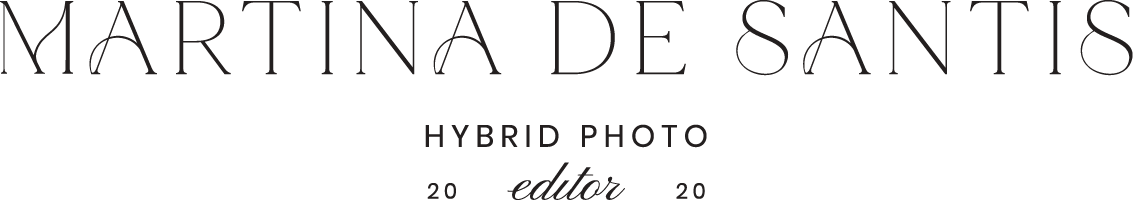Batch Edit in Lightroom with ONE CLICK!
Ciao, photographers!
The busy season is upon us…
Are you overwhelmed with the sheer volume of photos you need to edit?
Are you spending more time behind your screen adjusting each photo individually than growing your business or spending time with loved ones?
If yes, then I have a revolutionary solution that will transform your editing process.
Editing large batches of photos, like wedding galleries, in Lightroom can be a daunting task.
Especially when you're dealing with varying exposures in photos taken seconds apart due to semi-automatic shooting modes on your camera or mixed lighting conditions in which you're shooting. Adjusting each photo individually is not just tedious but also time-consuming.
But what if we told you there's a way to simplify this task?
Introducing the game-changing technique – batch editing with match total exposures in Lightroom.
With just one click, you can save hours of time, achieve a consistent editing style, and produce a coherent set of photos.
Here is a step-by-step guide on how to use the batch editing feature in Lightroom:
Choose an anchor image: In the Develop Module, select and edit the image you will be using as your anchor image. Adjust the exposure to your liking. The exposure on this image will set the tone for the entire set of photos!
Select the images: Start with your anchor image, then use Command or CTRL to select the images to which you want to apply the matched exposure.
Apply Match Total Exposure!: Once you've selected all of your photos, go to “Settings” in the top bar in Lightroom, then select “Match Total Exposure” from the drop-down menu.
Batch editing in Lightroom is a game-changer for photographers. It not only saves you precious time but also ensures consistency in your editing style across large galleries.
Say goodbye to long hours spent editing individual photos and welcome a more streamlined, efficient editing workflow.
I've also included a handy tip on how to create a one-click shortcut for this process. This step-by-step video tutorial will help you unlock the power of batch editing in Lightroom and streamline your workflow. Head over to our YouTube channel to witness the magic of batch editing and transform your photo editing process today.
I challenge you to try batch editing in Lightroom on your own photos. And before you go, I've included more Lightroom hacks in my free editing guide (linked below), designed to help you further improve your photo editing skills.
Need Help?
If you need help, you can find links below to
👩🏻💻 my Free Editing Guide “The Ultimate Guide to Saving Time Editing in Lightroom”
✅ the Notion Template for Photographers
🎧 my Editing Course “The Editor’s Blueprint”
🎞️ the Signature Style Sessions where I create custom presets for you and help you achieve an elevated style.
Also, feel free to check out the videos on my YouTube channel for more help.
Happy editing! 💗
*Please note that links marked with an asterisk (**) are affiliate links. This means that while you pay the same price, I receive a small commission from the brand. This helps support my work and allows me to continue providing you with quality content.