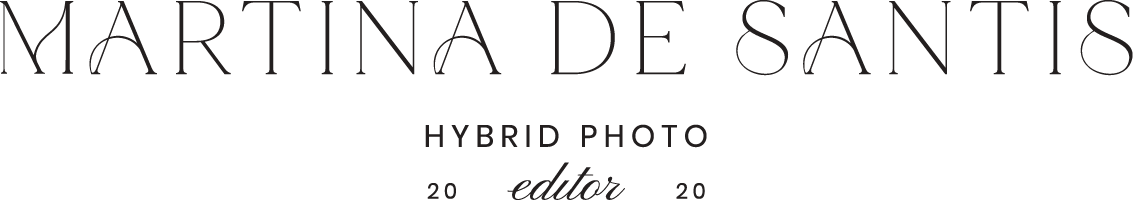Limited Time Offer
☆
Limited Time Offer ☆
Bonus Bundle Enrollment is currently open
Pro Package
The Editor’s Blueprint
+ The Signature Style Session
3 monthly payments of $ 427 or
$ 1184
+ Immediate & Lifetime Access to the Course
+ Private Signature Style Session with Martina
+ 2 Custom Presets
+ 2 Custom AI Masking Presets
+ Custom Style Guide
+ Customized Curriculum
+ Templates & Checklists
+ Access to Private Facebook Group
+ Ongoing Support
$1997 value
The Editor’s Blueprint is right for you if:
You spend days editing a wedding catalog or a large catalog
You struggle to create cohesive galleries among different camera bodies and lenses
You lack a simple editing workflow and dread opening Lightroom
Don’t know how to use AI to speed up and enhance editing
You’re unable to match the images of your second shooters to yours
You lack a support group and an experienced photo editor to turn to when needed
The Editor’s Blueprint
What’s included
A Time-Saving Workflow for Consistent Galleries
VIDEO COURSE:
✔️ Module 1 — Efficient Techniques for Customizing Your Lightroom Workspace
✔️ Module 2 — From Chaos to Cohesion: A Tested System for Organized Editing
✔️ Module 3 — Creating Curated Galleries: Image Selection Made Simple
✔️ Module 4 — Achieving Cohesive Edits: A Proven Method for Consistent Style
✔️ Module 5 — The Efficient Editing: A Guide to Streamlining Your Workflow
✔️ Module 6 — Beyond Basic Editing: Master Monochrome Edits
✔️ Module 7 — Beyond Basic Editing: Master Advanced Local Adjustments (AI)
✔️ Module 8 — Maximizing Your Editing Time: Effective Time Management Tips
MOBILE APP:
✔️ Access course lessons on a mobile app for convenient self-paced learning. The lessons are straightforward and bite-sized, allowing you to make the most of your time. Stay productive even on busy days by accessing the lessons on the go.
PDF GUIDES:
✔️ File Exchange Instructions: A step-by-step Guide on Preparing, Importing, and Exporting Lightroom Catalogs
✔️ The Ultimate Guide to Saving Time Editing in Lightroom: Mastering Editing for Gorgeous Galleries
TEMPLATE:
✔️ Project Tracker: includes the Notion template I created, available for download and import into your workspace. There will also be a video tutorial on how to download, import, customize, and use it, whether you're editing your catalogs or if you have an editor. This template will help you stay organized, keeping track of galleries to be edited and their current status.
SUPPORT:
✔️ Access to a private Facebook community
Choose your package
Elite Package
The Editor’s Blueprint
+ The Signature Style Session
4 monthly payments of $679 or
$ 2499
+ Immediate & Lifetime Access to the Course
+ Private Signature Style Session with Martina
+ 6 Custom Presets
+ 1 Refining Session
+ 3 Custom AI Masking Presets
+ Custom Style Guide
+ Customized Curriculum
+ Templates & Checklists
+ Access to Private Facebook Group
+ Ongoing Support
Popular
Pro Package
The Editor’s Blueprint
+ The Signature Style Session
3 monthly payments of $427 or
$ 1184
+ Immediate & Lifetime Access to the Course
+ Private Signature Style Session with Martina
+ 2 Custom Presets
+ 2 Custom AI Masking Presets
+ Custom Style Guide
+ Customized Curriculum
+ Templates & Checklists
+ Access to Private Facebook Group
+ Ongoing Support
Editing Course
The Editor’s Blueprint
4 monthly payments of $147 or
$ 497
+ Immediate & Lifetime Access to the Course
+ Customized Curriculum
+ Templates & Checklists
+ Access to Private Facebook Group
+ Ongoing Support











With The Editor’s Blueprint you will:
-
Gain insights into the tips and tools used by experienced photo editors to achieve consistent editing results. You will learn how to create a cohesive style in your images, making your portfolio visually appealing and professional.
-
Item description
-
You will learn how to create stunning and cohesive galleries that showcase your unique style. This will impress your clients and leave a lasting impression, increasing their satisfaction and likelihood of recommending your services.
-
Properly setting up your Lightroom workspace is crucial for efficient and effective editing. This course will guide you through the process of optimizing your Lightroom settings, organizing your catalogs, and utilizing presets and templates to streamline your workflow.
-
A strong and elevated portfolio is essential for attracting your ideal clients. Through this course, you will gain the skills necessary to elevate your portfolio and showcase your work in a way that resonates with your target audience. By aligning your portfolio with your clients' preferences, you will attract more of your dream clients.
-
In this course, you will discover common editing mistakes and learn effective techniques to avoid them. By understanding these pitfalls, you can ensure that your edited photos are of the highest quality.
Martina is an
artist and hybrid photo editor
Martina is an artist and hybrid photo editor who helps photographers do what they do best, shooting, by taking the stressful and time-consuming part off of their plate, editing.
Focusing on the consistency of style and film photography, she works with fine art wedding photographers to transfer their unique tones from film scans to digital images.
From a charming town near Lake Garda (Italy), Martina has owned her craft by studying under renowned names such as D’Arcy Benincosa, Tanya Menoni, Katie Rivera, and Sarah Crawford. Sharing her time between walks and runs in nature, taking care of her 3 rescue dogs, and cooking delicious veggie recipes, Martina is still dedicated to learning more about photography and editing. Her past as a photographer herself helps her know exactly what her peers need and how to give them back the time to focus on taking photos, instead of spending time editing behind a computer screen.
Martina has been a full-time photo editor for the past 4 years, working closely with her clients to deliver large galleries that are consistent through different lighting situations and lenses and cameras used. Thanks to her keen eye for detail, she has helped clients feature in Brides, The Anti Bride, Magnolia Rouge, The Knot, and other top wedding publications.
And she can’t wait to help you too.
Limited Time Offer
☆
Limited Time Offer ☆
Bonus Bundle Enrollment is currently open
Pro Package
The Editor’s Blueprint
+ The Signature Style Session
3 monthly payments of $ 427 or
$ 1184
+ Immediate & Lifetime Access to the Course
+ Private Signature Style Session with Martina
+ 2 Custom Presets
+ 2 Custom AI Masking Presets
+ Custom Style Guide
+ Customized Curriculum
+ Templates & Checklists
+ Access to Private Facebook Group
+ Ongoing Support
$1997 value
Choose your package
Elite Package
The Editor’s Blueprint
+ The Signature Style Session
4 monthly payments of $679 or
$ 2499
+ Immediate & Lifetime Access to the Course
+ Private Signature Style Session with Martina
+ 6 Custom Presets
+ 1 Refining Session
+ 3 Custom AI Masking Presets
+ Custom Style Guide
+ Customized Curriculum
+ Templates & Checklists
+ Access to Private Facebook Group
+ Ongoing Support
Popular
Pro Package
The Editor’s Blueprint
+ The Signature Style Session
3 monthly payments of $427 or
$ 1184
+ Immediate & Lifetime Access to the Course
+ Private Signature Style Session with Martina
+ 2 Custom Presets
+ 2 Custom AI Masking Presets
+ Custom Style Guide
+ Customized Curriculum
+ Templates & Checklists
+ Access to Private Facebook Group
+ Ongoing Support
Editing Course
The Editor’s Blueprint
4 monthly payments of $147 or
$ 497
+ Immediate & Lifetime Access to the Course
+ Customized Curriculum
+ Templates & Checklists
+ Access to Private Facebook Group
+ Ongoing Support
Frequently Asked Questions
Still have questions?
-
Absolutely! While many of the examples shown in the course may be light and airy or film-inspired, as those are the niches I specialize in, the method and workflow I teach apply to all unique editing styles. As a private photo editor, my job involves being able to replicate various styles, so you will still find value in the course regardless of your preferred editing style.
-
Absolutely! The course includes a dedicated section where I demonstrate how to match images and create custom presets in Lightroom. This will allow you to recreate the presets you were using in another editing software and apply them to your photos in Lightroom. By learning this technique, you'll be able to achieve similar editing styles and maintain consistency in your post-processing workflow.
-
It would be difficult for me to say without knowing your specific workflow. If you have extensive experience as a photo editor and have edited numerous catalogs, the course may not provide significant new insights. However, there are still valuable aspects of the course that you may find beneficial. On the other hand, if you have been working in the industry for years but still struggle to enhance your skills and attract higher-paying clients, investing in yourself and your skills through this course can be a valuable option. This course provides a successful method that could have saved me years of trial and error had it been available earlier.
-
Yes, this course would be highly valuable for someone who currently edits in another software and wants to transition to Lightroom. While there are differences in the software that may require some time to learn, the workflow and techniques taught in the course will save you time during editing and ensure consistency in your edits. I highly recommend making the switch from Photoshop, Bridge, Camera Raw, or Capture One to Lightroom, as it is the easiest and most efficient software for editing large galleries. I have personally been using Lightroom since 2017, and it has significantly improved my editing workflow.
-
Yes, the course provides lifetime access, and updates will be included. I am committed to continuously improving the lessons and ensuring they align with future AI releases. Rest assured, the course will be regularly updated and refined over time.
-
During the Signature Style Session, Martina will dedicate time and utilize her expertise to study your editing preferences. Even if you're unsure about your preferences, she will assist you in figuring them out. She will conduct research to demonstrate what your signature style should encompass. Martina will then create several versions of your signature style for you to review and provide feedback on. From there, she will develop a set of custom presets tailored to your preferences. These presets will allow you to achieve your signature style with just a few clicks, making your editing process much more efficient and helping you achieve your dream editing style.
-
The Custom Presets will greatly benefit your editing process. These presets are specifically tailored to your unique editing preferences and encompass all of the visual elements that make up your signature style. By using these presets, you will be able to edit your photos faster while ensuring consistency throughout your editing workflow. They serve as a time-saving tool, allowing you to achieve your desired look with just a few clicks. With the Custom Presets, you can streamline your editing process and maintain a cohesive and professional aesthetic in your work.
-
The Editor's Blueprint is the editing course that I created to help photographers achieve cohesiveness among the several camera bodies and lenses used on a wedding day. It teaches the workflow I have developed in Lightroom over 4 years of editing full time, refining an efficient and fast method to consistently edit large wedding catalogs. The course consists of 6 easy-to-digest and short editing modules, along with 2 modules with tips and templates to help photographers become even more organized and efficient.
-
The significance of the Custom AI Masking Presets is that they leverage the power of Adobe AI to enhance your editing process. As someone who has been testing AI since its release, I can confidently say that utilizing Adobe AI can greatly benefit photographers, especially when editing large catalogs. By incorporating AI masking presets, you can edit faster and achieve more consistency in your edits. In this module, I teach step-by-step instructions on how to effectively utilize AI masking presets and share everything I have learned through my own experience. I highly recommend using AI technology to streamline your editing workflow and elevate the quality of your edits.
-
Yes, we have a private Facebook group that hosts the community for the Editor's Blueprint. In this group, you can connect with fellow participants, share your experiences, and seek support from the community. It's a great way to engage with other photographers and receive valuable insights and assistance throughout your editing journey.
-
After the Signature Style Session, you can expect ongoing support in the form of discounted 1-1 sessions with Martina and the opportunity to have your catalogs revised by her. These additional services will help you refine and maintain your signature editing style, ensuring continued growth and improvement in your editing process.