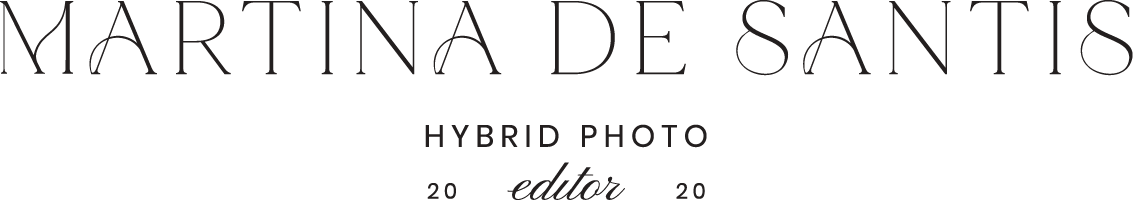Streamline Your Photo Editing Process: 3 Tips for Editing 800 Wedding Photos in Just a Few Hours
If you've ever struggled with the daunting task of editing hundreds of wedding photos, you're not alone. Juggling multiple camera bodies, lenses, outdated presets, and subpar images from your second shooter can make the process feel overwhelming. Spending long days behind your computer only to realize the final product doesn't reflect your style can be frustrating.
Now imagine spending an extra 4 hours tweaking images while balancing family responsibilities. Sounds familiar, right? Don't worry, I'm here to help! As a seasoned hybrid photo editor with over 750 weddings under my belt, I have learned how to streamline this process and finish your editing in just a few hours!
In this blog post, we'll go through three major tips to help you edit large wedding galleries in a few hours.
Tip #1 — Organize
Organization is key to moving through numerous images faster. I generally use collections in Lightroom and my Notion template to keep track of the collection I'm editing. You can find the template linked here.
Tip #2 — Streamline Your Workflow
Over the past 4 years, I have refined my workflow, editing a wedding a day. I have created an editing course with videos showing the step-by-step process on how to do this. The key is to strategically create anchor images. These ensure cohesiveness among the camera bodies and lenses in the catalog. This is especially important if you also have film scans or if you're trying to emulate film.
Tip #3 — Revise
Finally, revise. I use Lightroom's survey mode to check edited images and ensure consistency to a photographer's signature style. I also revise the cohesiveness one more time, do final tweaks and local adjustments, and send the beautifully edited catalog back to the client.
Need Help?
If you need help, you can find links below to
👩🏻💻 my Free Editing Guide “The Ultimate Guide to Saving Time Editing in Lightroom”
✅ the Notion Template for Photographers
🎧 my Editing Course “The Editor’s Blueprint”
🎞️ the Signature Style Sessions where I create custom presets for you and help you achieve an elevated style.
Also, feel free to check out the videos on my YouTube channel for more help.
Happy editing! 💗